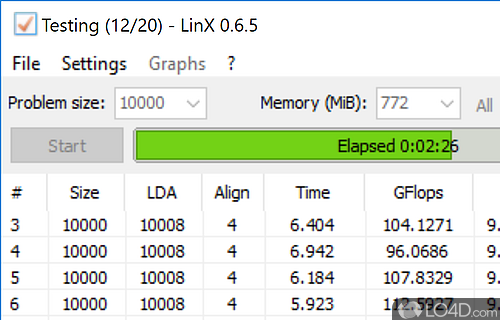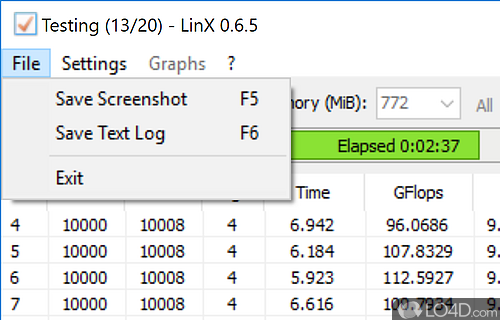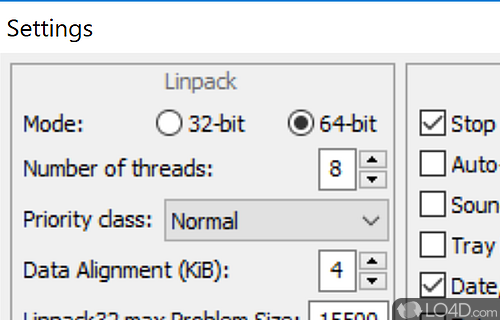Processor benchmark utility which is lightweight, easy to setup and able to detect issues, errors and bottlenecks for AMD and Intel CPUs.
LinX is a freeware CPU benchmarking app and benchmarker developed by Alexander Gusev for Windows. It's light on system resources, powerful, user friendly and well-designed.
The download has been tested by an editor here on a PC and a list of features has been compiled; see below. We've also created some screenshots of LinX to illustrate the user interface and show the overall usage and features of this CPU benchmarking program.
A benchmarking tool for CPUs testing GFlops
LinX is designed to be a simple interface for Intel Linpack Benchmark. It checks stability of the system and can detect hardware errors. The main point of Linpack is to solve systems of linear equations. It is designed as a benchmark to test the performance of a system in GFlops - billions of floating point operation per second.
But it is also the most stressful CPU testing program to date and is a great tool to determine CPU stability. One and the same system of equations is solved repeatedly; if all results match each other - the CPU is stable, otherwise the instability is obvious, since the same sytem cannot produce different solutions.
Features of LinX
- Advanced settings: Settings menu to configure 32/64-bit mode, number of threads, priority class, data alignment and OS memory.
- Automatic error control: Test can be automatically stopped if an error is detected.
- CPUs: Supports Intel and AMD CPUs.
- Documented features: Simple text document included to provide information on every feature.
- Easy setup: Little time required to get familiar with the features offered.
- Error-detection: Boasts automatic error control to stop the test once an error is detected.
- HyperThreading: Supports Intel HyperThreading technology.
- Importing reports: Ability to import reports generated by Everest and Speedfan.
- Intensive testing: Tests the system through intensive tests that may reveal hardware errors.
- Problem size configuration: Main window allows for configuring the problem size and number of runs.
- System repairs/upgrade info: Provides the right information in case the system needs repairs or an upgrade.
- System stability assessment: Tests system stability and detects potential hardware errors.
- User-friendly approach: Differentiates from other similar tools with its user-friendly approach.
- User-friendly interface: Clean interface with intuitive menus for beginner and experienced user.
Compatibility and License
LinX is provided under a freeware license on Windows from benchmark software with no restrictions on usage. Download and installation of this PC software is free and 0.6.5 is the latest version last time we checked.
Filed under: